How to book Ranthambore wildlife safari online THE RIGHT WAY!
Here is how to book the online tickets for wildlife safaris including Ranthambore National park, Sariska Tiger Reserve, Keoladeo Ghana National Park and Nahargarh Biological park in Rajasthan
Last Updated:
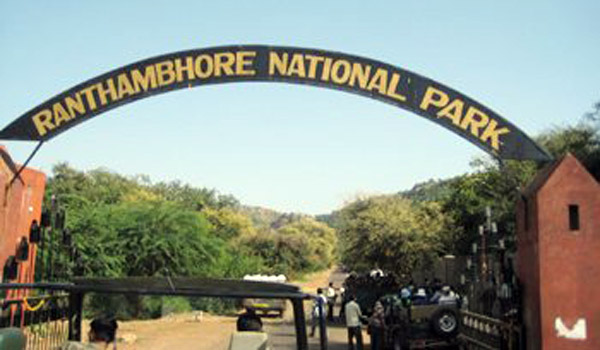
Ranthambore National Park
Jaipur: The forest and wildlife department of Rajasthan announced last week that the on-the-spot booking has been discontinued for Ranthambore wildlife safari. People now need to book wildlife safari online. But most tourists have no idea how to do this. They get into the trap of private agents. Read also: How to book Ranthambore wildlife safari online THE RIGHT WAY!
The department has advised tourists to book Ranthambore wildlife safari online on the government website. Visitors can book tickets online through the e-ticketing services. The bookings can be made for not only Ranthambore, but other wildlife destinations of the state including Sariska, Ghana, Jhalana and Nahargarh.
The forest department has made the booking services completely online and discontinued current booking at Ranthambore National Park from December 21 for the convenience of the visitors and tourists.
Visitors can choose the date and time of safari and check the seat availability and book their seats by making online payments.
Here is how to book the online tickets for wildlife safaris including Ranthambore National park, Sariska Tiger Reserve, Keoladeo Ghana National Park and Nahargarh Biological Park at Rajasthan, the right way.
Visitors will have to visit http://fmdss.forest.rajasthan.gov.in/ in order to book online tickets for a wildlife reserve. A home page of Forest Department of Rajasthan will open.
- Select the option ‘SSO Login’ in the topmost dialog box of the webpage.
- A webpage of Rajasthan SSO portal will open. https://sso.rajasthan.gov.in/signin?ru=fmdss
- Enter your SSO ID, Password and 6-digit captcha code and click login to access the FMDSS application.
- In case you don’t have an SSO ID and Password, click on ‘Registration’
- For new user registration, you will need to submit your legal ID details or your social media details.
- After logging in, go to FMDSS application.
- A web page will open that will ask you to fill details of the reserve you want to book tickets for, Zone, Date and time of visit, vehicle, visitors members details and other necessary details.
- Fill the details and captcha and click submit to complete the booking process.
- After clicking submit, payment page will open up.
- You can make the online payment for your bookings through any of the listed options and click ‘Pay now’.
Steps to download E-ticket from the page
- Login into SSO and open FMDSS application
- A dashboard of FMDSS will be open. Go to Wildlife ticket booking Services and click Advance ticket booking.
- Scroll down till you find the “Booking” tab. Click Action followed by download button.
- Tour E-ticket will be downloaded to your device.
Important instructions from the forest department for Ranthambore National park online bookings.
- Current and Tatkal Booking of Ranthambore national park Safari of Morning Shift of 21st December 2018 will be the last trip to be issued from the booking counter.
- From 10:00 AM of 21st December 2018, current and tatkal booking of Ranthambore national park Safari will be booked online for evening shift of 21st December 2018 and morning Shift of 22nd December 2018. The same scenario will be opened for next day for further current and tatkal bookings.
- The tickets of current and tatkal booking of RTR safari can be purchased online from any place.
- All tourists will have to report at booking counter of Ranthambore safari to get a boarding pass with vehicle and guide details.
- The Current & Tatkal booking will remain open till 6:00 AM for Morning Shift and 1:30 PM for Evening Shift of the day.






