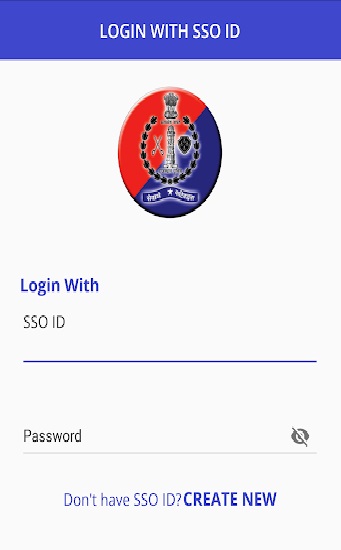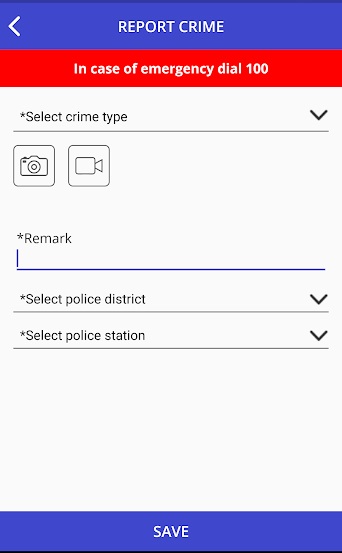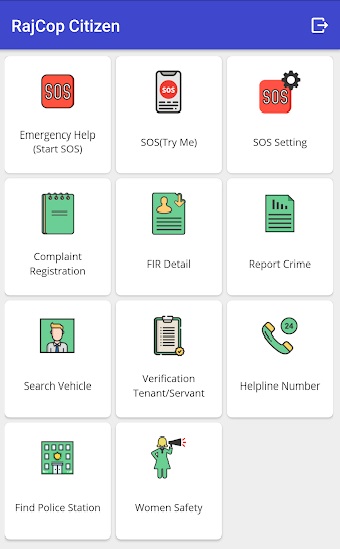RajCop Citizen App of Rajasthan police: Report crime, check FIR status and send distress alert
The updated ‘RajCop Citizen App’ of Rajasthan police enables users to report any crime, seek police assistance in an emergency and get FIR details among several other things through this specially designed mobile application.
Last Updated:
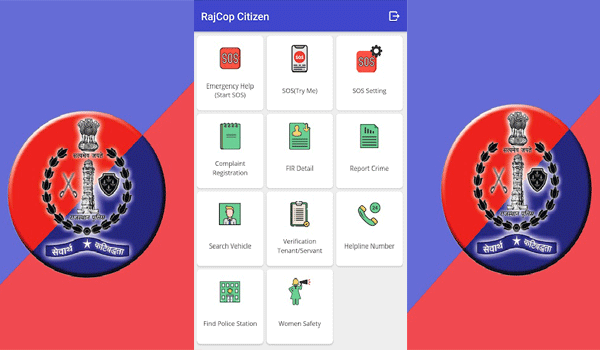
Jaipur: The Rajasthan Police have upgraded its ‘RajCop Citizen App’ recently. The users will be able to report any crime, seek police assistance in an emergency and can get FIR details among several other things through this specially designed mobile application.
According to DIG Sharat Kaviraj, after clicking the ‘SSO Emergency button’ on the app, a Google Map current location link of the user will be sent to his\her five close relatives along with the police control room. So that the police and relatives will be able to reach the location instantly for the help.
A Facebook message will also get posted from the user’s account of his\her danger with the location link, added DIG.
Six things you should know about RajCop Citizen Mobile App
- Register complaint: You can register any complaint through the app, for which you don’t have to visit the police station. The police officials will contact you.
- FIR Detail: You can see the detail of your FIR through the app and can print it also for future use through the app.
- Report Crime: You will be able to report any crime through your camera and add necessary details to it through the app. The police officials will reach the spot.
- Search Vehicle: Through this option in the app, you will be able to identify the owner of a vehicle in case of its theft.
- Verification Option: Verification of credential of a domestic help can be done by using this option in the app.
- Options including Helpline number, Find Police Station, Women Safety along with others are also there in the app for public convenience.
How to use the RajCop Citizen App?
- First, you will need to make your SSO ID in order to use the app by visiting the following link https://sso.rajasthan.gov.in/register
- If you already have your SSO ID, you can directly download the app on Google Play Store or iPhone app store.
- After downloading the App, you will have to feed your SSO ID and password in the app.
- The application will then be activated.
- In the SSO Settings, you will be asked to feed five phone numbers and your Facebook account.
- In case of an emergency, you just need to click on the ‘SSO emergency option’ on the app.
- The Google Map link of your current location along with a message ‘I am in danger, need your help’ will be sent to the five phone numbers along with the police control room.
- A status from your Facebook account will be posted of your danger with the location link.
- Similarly, you can use all the different options in the App.